CKEditor makes it easy to not only change the style of your text, but it also makes it equally easy to remove these styles.
To remove text styling applied to the document text, select the text fragment and press the ![]() toolbar button. All text styling will be removed and the text will be displayed in the default font.
toolbar button. All text styling will be removed and the text will be displayed in the default font.
The figure below shows a sample text with some styling — typeface, font size, italics, colors — applied.
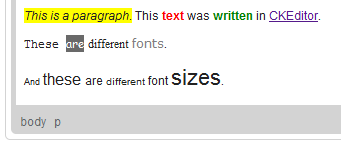
After you select the text and use the Remove Format function, all text styling is gone and the text is displayed with default paragraph formatting.
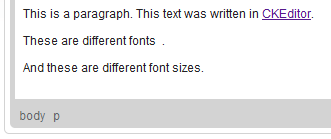
Note that this applies to style properties that are applied to the HTML source code by using the CSS stylesheet rules. This category includes most text styling methods as described in the Text Styling section (without paragraph format) as well as text alignment and indentation.